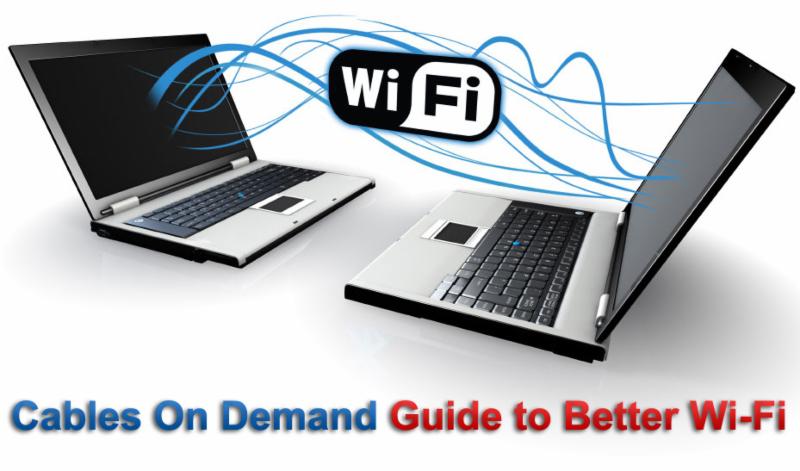
Guide to Better Wi-Fi Part One: Introduction
The global proliferation of Wi-Fi devices over the past decade has proven to be nothing short of astounding in its massive scope. Amazingly, enough Wi-Fi capable devices are being brought into the marketplace to provide every single person on the planet with one new Wi-Fi device per year. 24 billion Wi-Fi devices are projected to be online globally by the end of the decade. Sounds great, right?
Well, in theory, it is a wonderful thing, but the trend of connecting everything to a Wi-Fi network comes at a substantial price. Although there are technically two primary Wi-Fi bands from which to operate, including the 2.4 GHz band and the 5 GHz band, well over 9 out of every 10 Wi-Fi networks today operates in the crowded 2.4 GHz band. The 2.4 GHz Wi-Fi band enjoys greater popularity because the technology behind it is simpler and cheaper — and therefore better suited to mass production and adaptation by the marketplace.
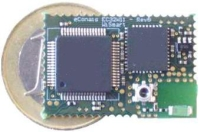
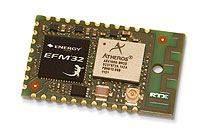
Pictured Above: Full Wi-Fi Capabilities on a Coin-Sized Chip
When you can squeeze full 2.4 GHz band Wi-Fi functionality onto a circuit board the size of a coin, anything and everything will soon be designated as a “Smart” device vying for their own limited slice of the Wi-Fi airwaves. Whether your “Smart” refrigerator is sending off a wireless signal that you are low on milk, or your “Smart” sprinkler system is going online to check the weather forecast, it all competes for space. When that space is occupied, it ultimately leads to a degradation of network connection quality and throughput (speed).
Wi-Fi 2.4/5GHz Band Comparison: The AM/FM Radio Analogy
Perhaps the best way to understand the strengths and liabilities of each of the Wi-Fi bands is to look back to a much older technology: Radio Broadcasting. The oldest broadcast band, the AM band, can work great during the daytime with low-bandwidth content such as Talk Radio or News. Once you attempt to broadcast high bandwidth content such as music, the quality limitations of the technology become blaringly obvious. The sound of music on AM is hollow — it lacks definition with its flat bass response and practically no high frequency (treble) characteristics, thereby making music lifeless.
It only gets worse from there. Try tuning in a weak AM station during the evening and you will often be presented with a complete mess on your hands. On one station frequency, or channel, you may hear 10 different radio stations overlapping each other at the same time. The station you want to listen to, which may only be 25 miles away, may get completely trounced upon by an AM station located 2,000 miles across the country! Needless to say, the listening experience on AM is nearly ruined by its technological limitations.
The 2.4 GHz Wi-Fi band can easily be considered the “AM” band of Wi-Fi. If your home or business occupies a fairly population-dense area, whether it may be an apartment complex or a business district high-rise, it is not inconceivable for there to be dozens if not hundreds of competing Wi-Fi networks sharing the 2.4 GHz band. With only 11 channels to choose from in the 2.4 GHz band, your Wi-Fi network will undoubtedly be forced to share one of those 11 channels with several other networks.
Like AM broadcasting during the daytime, sometimes your network can peacefully co-exist on the exact same channel as another network. Your equipment’s error-correction capabilities will do its best to strip away the competing network traffic and make your network’s signal the dominant one. However, error correction can only go so far. If a 2.4 GHz Wi-Fi channel is too saturated by the competition, it suddenly resembles AM broadcasting during the night. Your network traffic may break through in certain areas, but even if it does, the connection speed and quality will suffer.
When the specifications for the 2.4 GHz Wi-Fi band were initially laid out, it was based on the idea that the signal would only require a small amount of bandwidth. The original standard operated at only 2 Megabits per second (2 Mbps). It was soon upgraded to the 802.11b standard at 11 Megabits per second. At this speed, the signal would be able to take up just one channel-wide space and not interfere with an adjacent channel, i.e. part of your signal on channel 1 spills over into channel 2, making reception on channel 2 worse for another network operating on that channel in the vicinity.
The rapid evolution of the internet in recent years has drastically raised the requirement for bandwidth — especially with high-definition digital video content which could easily max out an 11 Mbps Wi-Fi channel. If more than one video stream is being sent at the same time, the system won’t have the capacity to handle it. This lead next to the 802.11g standard on the 2.4 GHz Wi-Fi band, raising the throughput (speed) to 54 Mbps. When it too was insufficient, 802.11n came to market with speeds up to 600 Mbps — a HUGE increase.
The problem now is, you cannot squeeze 600 Mbps of data throughput into a single narrow channel — it just isn’t possible. To make it work, the Wi-Fi router has to use multiple antennas and spread the signal out amongst multiple channels. If you were operating a Wi-Fi network on an isolated country farm, this might be doable, but if you are like most people, you will operate the network in a more population-dense urban or suburban area.
A single tenant could operate a higher powered 802.11n 2.4 GHz Wi-Fi router/access point on a middle floor using channel 6 and potentially broadcast over 82% of the entire 11 channel 2.4 GHz band throughout an entire building! Imagine if multiple tenants try and do the same configuration with their networks — the resulting mess will be hard to filter through for any other active Wi-Fi devices within the immediate area.
Now for the good news — The Cable Guy is here to help! Over the course of several new articles in this series, I will discuss several practical “real-world” tips, tricks and strategies to ensure your Wi-Fi network is dominating the air space in which you want it to operate. I will help guide you through both the software and the hardware side of the issue, since they are both important factors to consider.
Primarily, I want to focus on strategies that cost absolutely nothing to implement, other than a little time and patience of course! If you are like many Wi-Fi network users in crowded areas of the country — your patience has no doubt been worn down already. Don’t despair, these simple and effective strategies should help dramatically.
Stay Tuned for the next article of this series in which I will discuss several “tools of the trade” used for Wi-Fi optimization and guide you through their effective usage in making your Wi-Fi experience a better one.
Sincerely,
“The Cable Guy“
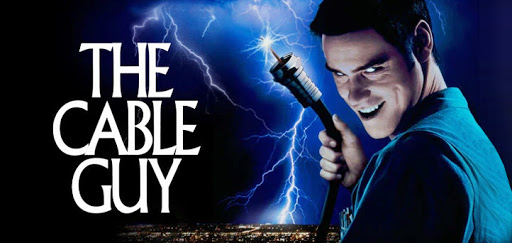
Product Marketing Manager
Amphenol Cables on Demand
Nick "The Cable Guy" Blas has enjoyed a fulfilling career as Amphenol Cables on Demand's exclusive Product Manager and resident tech expert, having worked for the company just months after its debut launch in December of 2006. Prior to Amphenol, Mr. Blas worked for another interconnect giant, Deutsch Connectors (Now Tyco), in their Defense and Aerospace division as their youngest Program Manager at just 25. While in college for Electrical Engineering and Business Administration/Information Management at UC Riverside and Cal State San Bernardino, Mr. Blas excelled in retail marketing management and sales for Canon USA and Hewlett Packard, both in their printer and imaging business units. Mr. Blas has been a self-professed "tech nerd" since age 10, with a particular fascination with radio and broadcast communications and antenna systems, which led to his college grant work for TRW Corp. Mr. Blas earned his Executive MBA at California State University, Monterey in 2012. He and his wife, Shelly and son, Ethan, currently reside in the stunning Ozark mountains, just outside of Bentonville, Arkansas (home of the world's largest company, Wal-Mart).